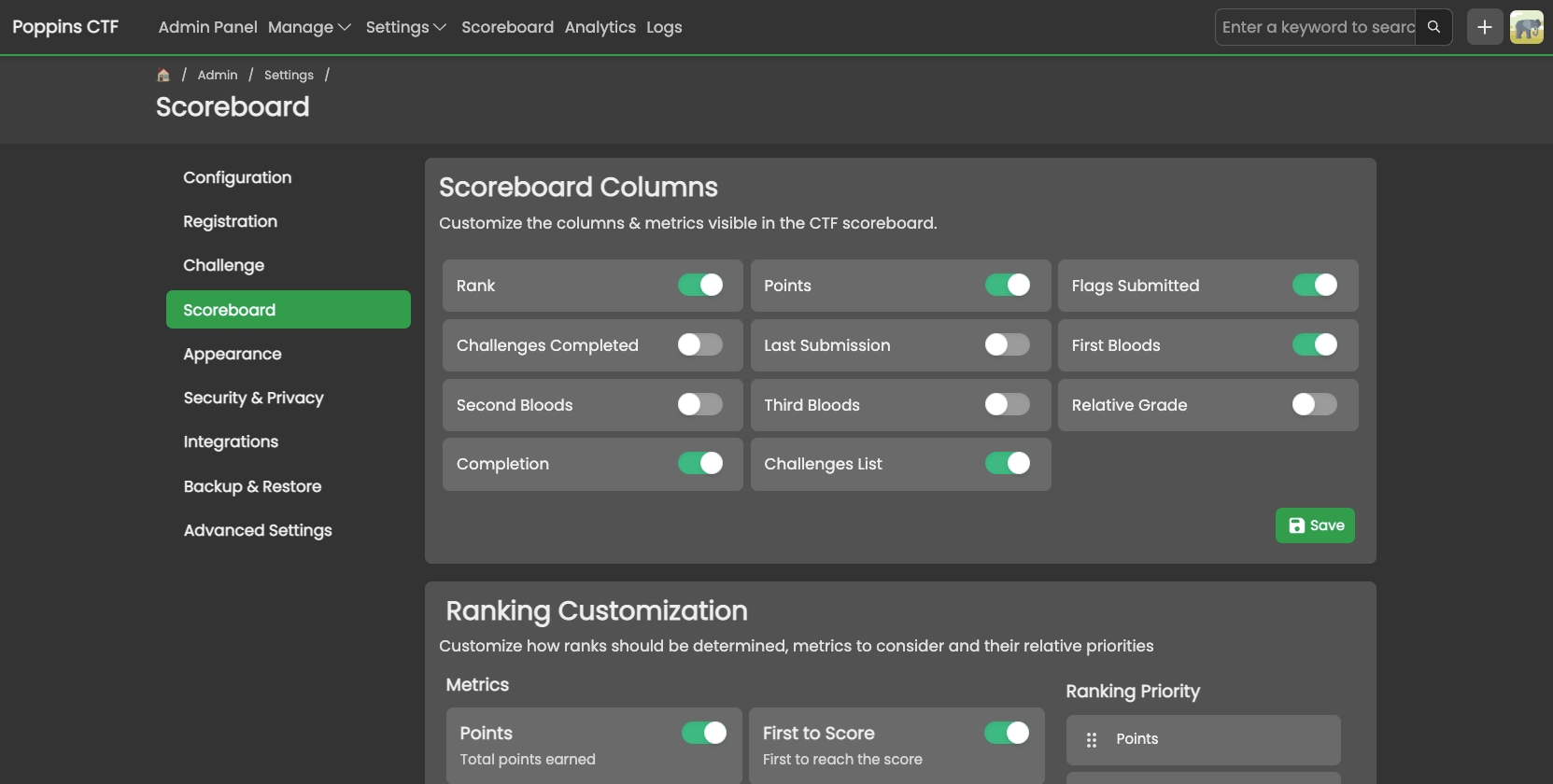🎨 Appearance
Branding
Logo
Set logo and favicon for the CTF platform.
Hide Traboda Branding
Hide logo and link to Traboda across the platform.
Theme Settings
Customize themes & colors used in the platform theme.
Default Theme
The default theme users will see when they first visit the platform. They will have the option to switch themes at any time, if it's not disabled.
Disable Theme Switching
If enabled, users shall not be able to switch themes and the default theme will be used.
Theme Colours
Dark Theme
Light Theme
Custom CSS
Set custom CSS for your platform, overriding existing styles.
Custom HTML Tags
Add custom HTML to head and footer of every page for tracking, adding meta tags or loading external scripts.
info
Changing Font
You can change the font used in the platform by adding the following snippet to the Head HTML
or Footer HTML section:-
<link
href="https://fonts.googleapis.com/css?family=Poppins&display=swap"
rel="stylesheet"
/>
<style>
html {
font-size: 18px;
}
:not(i) {
font-family: "Poppins", sans-serif !important;
}
</style>
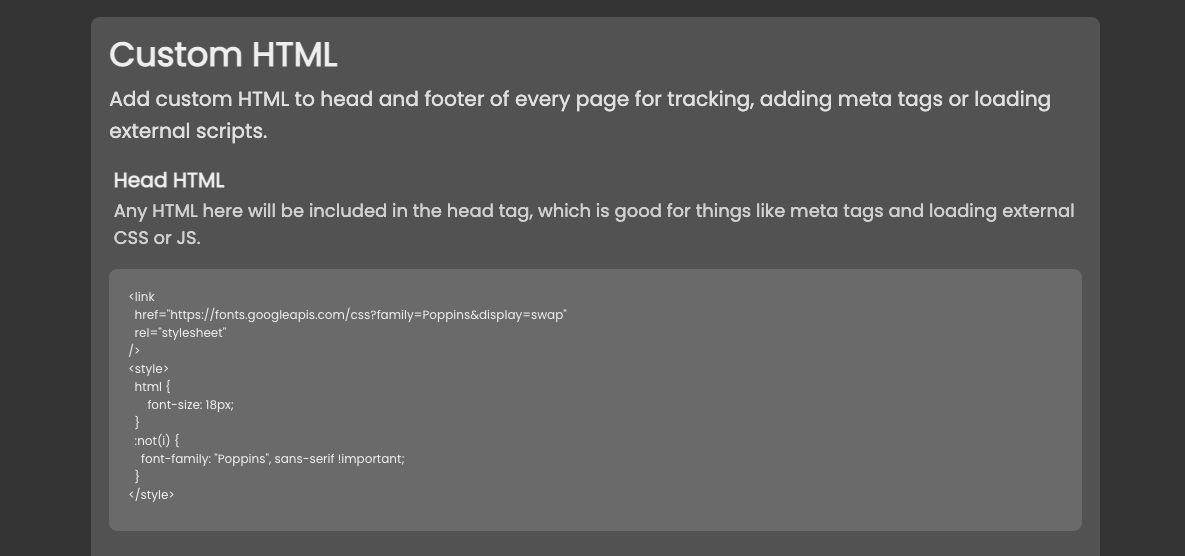
You may also put the style part in the Custom CSS section as well.