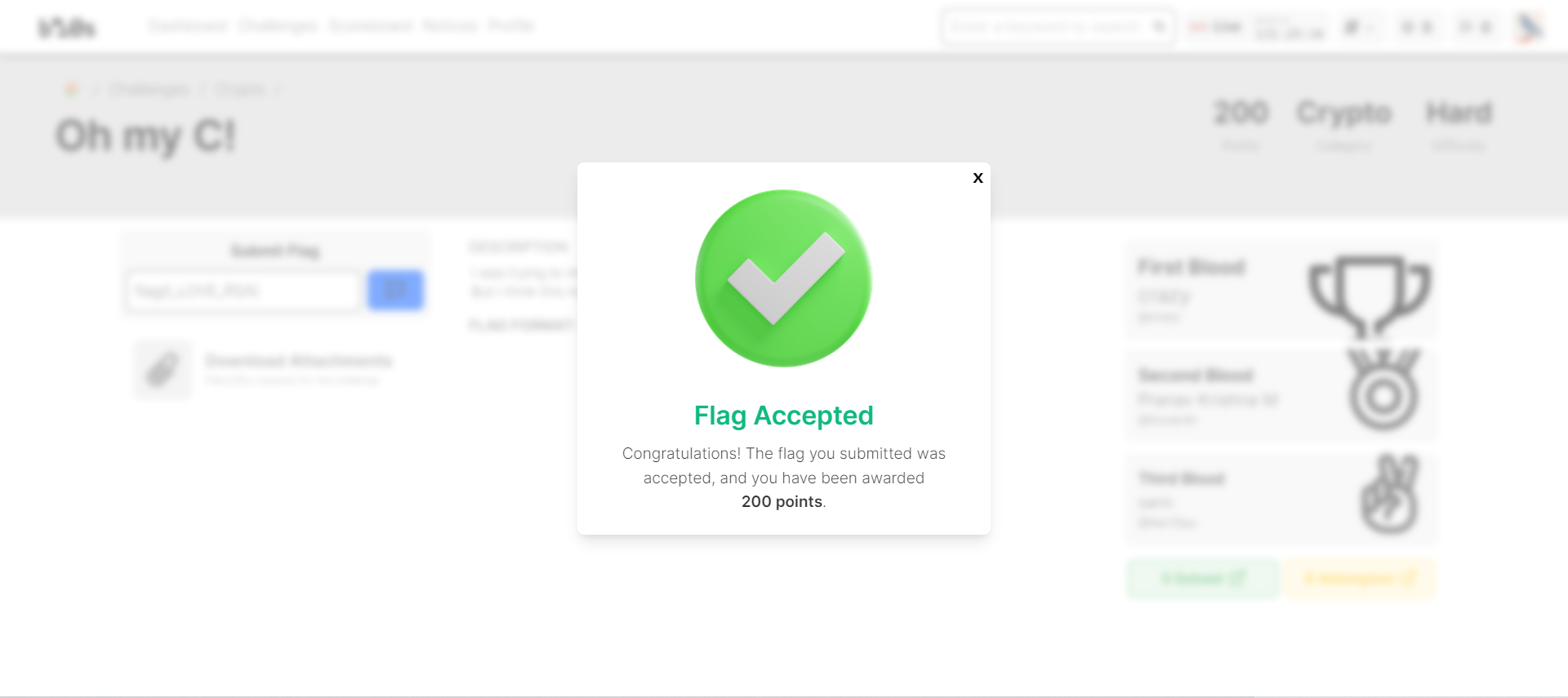Quick Start Guide
Preparing for CTF
We have written a detailed guide on how to prepare for CTF. You can find it here.
Registering For a Contest
1 Go to the login page. Click on the Register button.
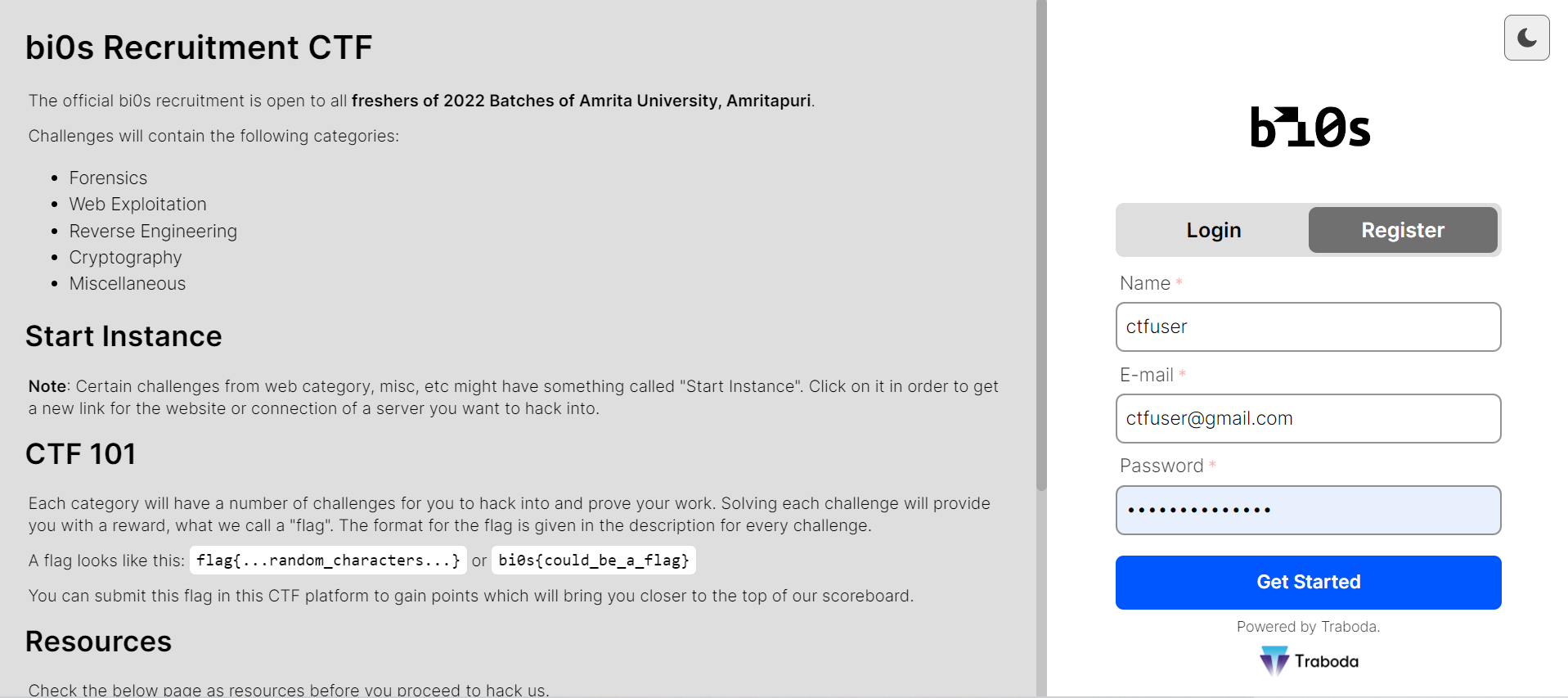
2.1 If the Organizer has enabled only the Individual Mode for the event, the following screen will be displayed.
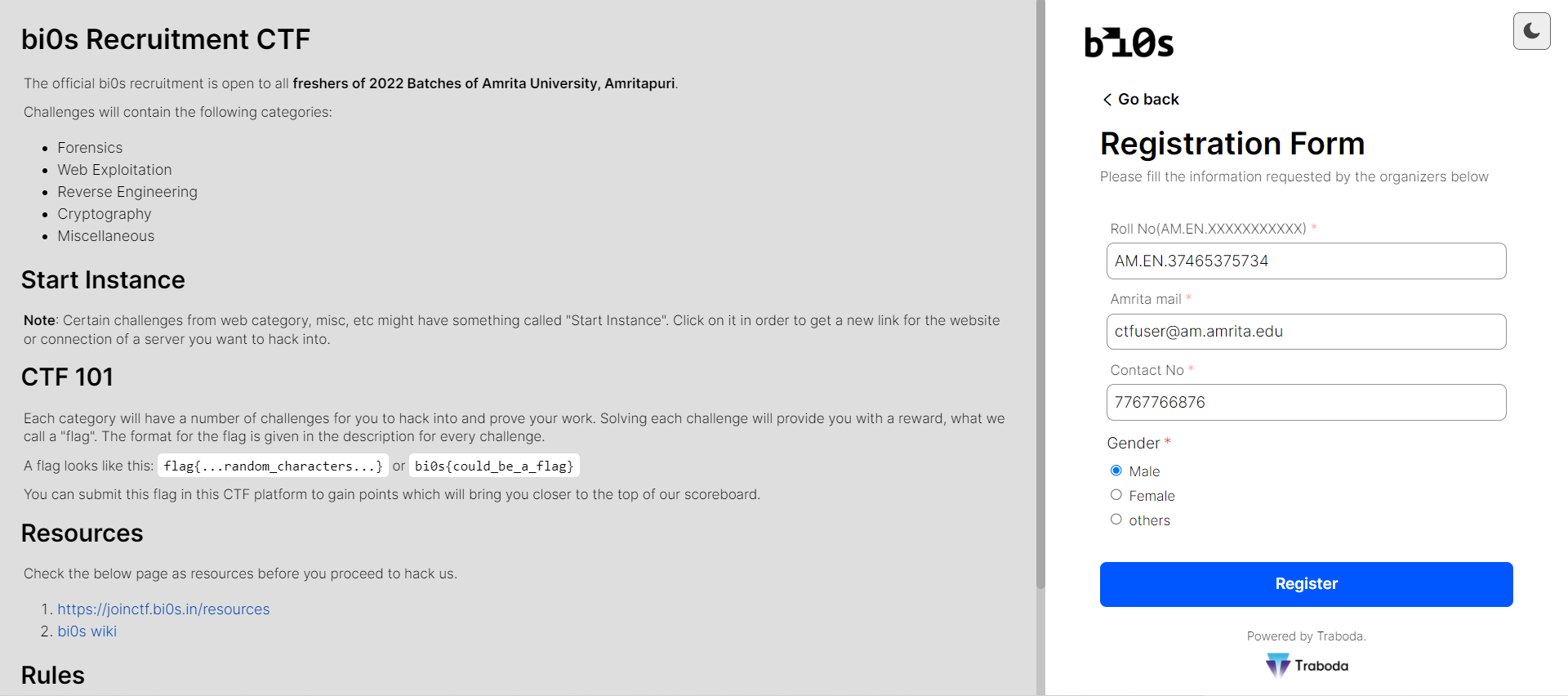
Note : The fields mentioned in the above form are all configurable. The Organizer can add custom fields.
2.2 If the Organizer has enabled both the Individual Mode and the Team Mode for the event, the following screen will be displayed.
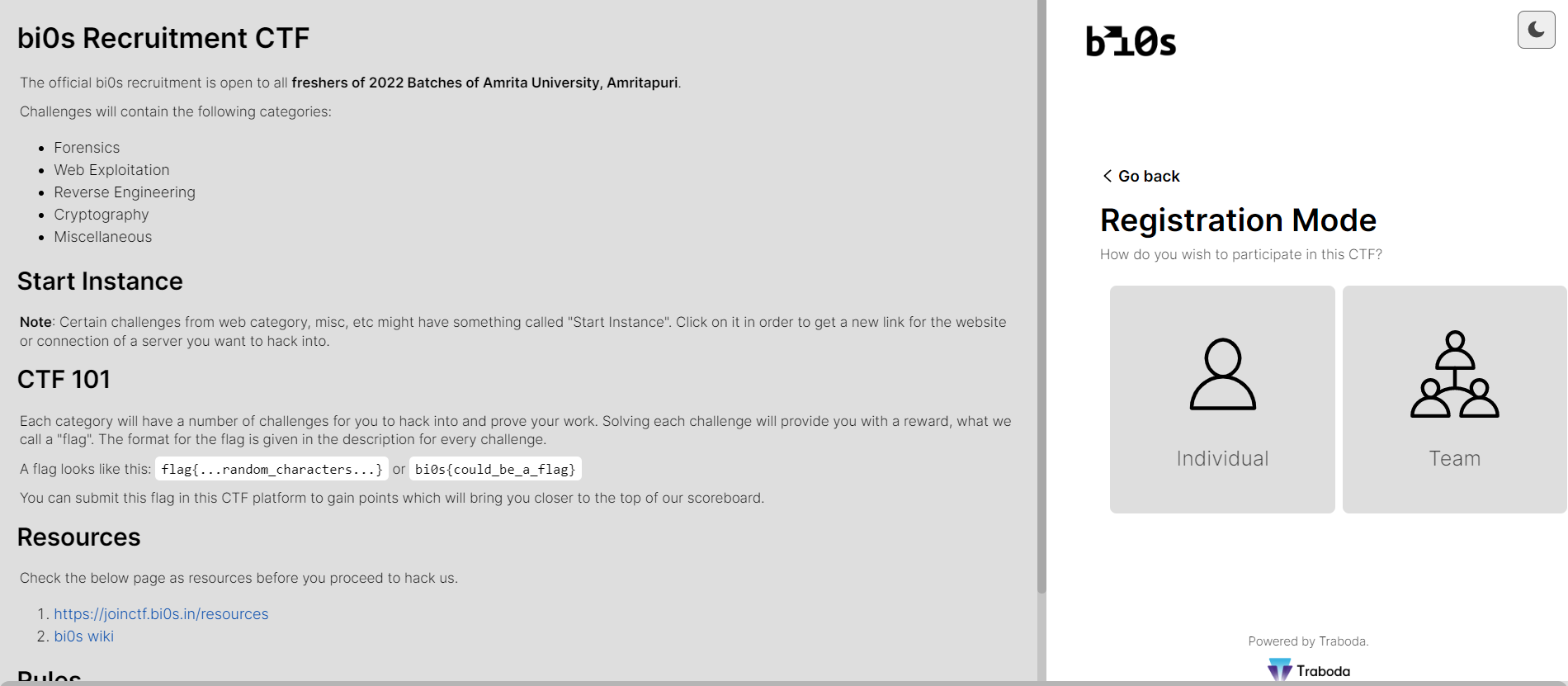
If the Individual Mode is selected, the participant would be taken to the screen mentioned in Step 2.1
If the Team Mode is selected, the following screen will be shown:
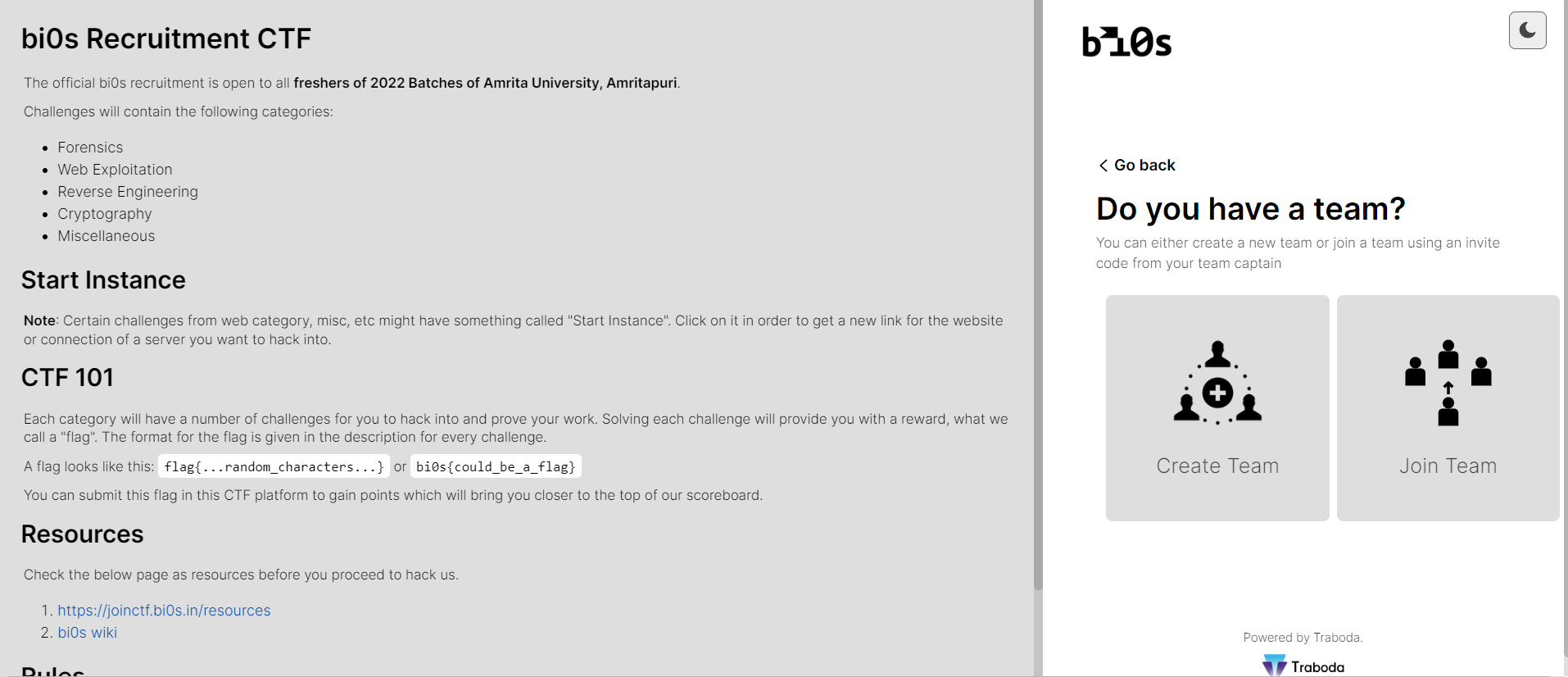
2.2.1 If the current participant intends to create a new team and captain it, he/she can choose to create a new team. The following screen is shown on choosing to create a team:
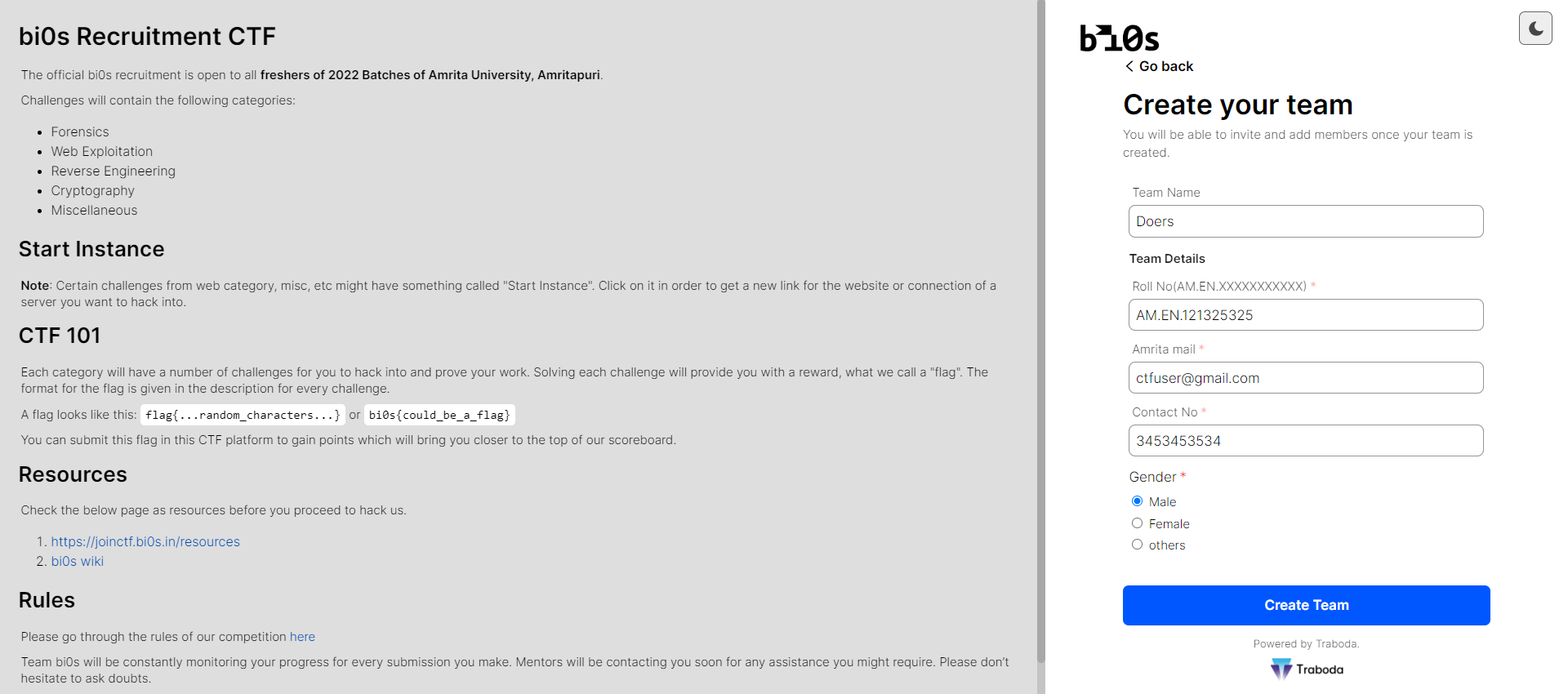
2.2.1.1 The captain can then generate the team code as shown in the screenshot below. This code is to be shared among the team members.
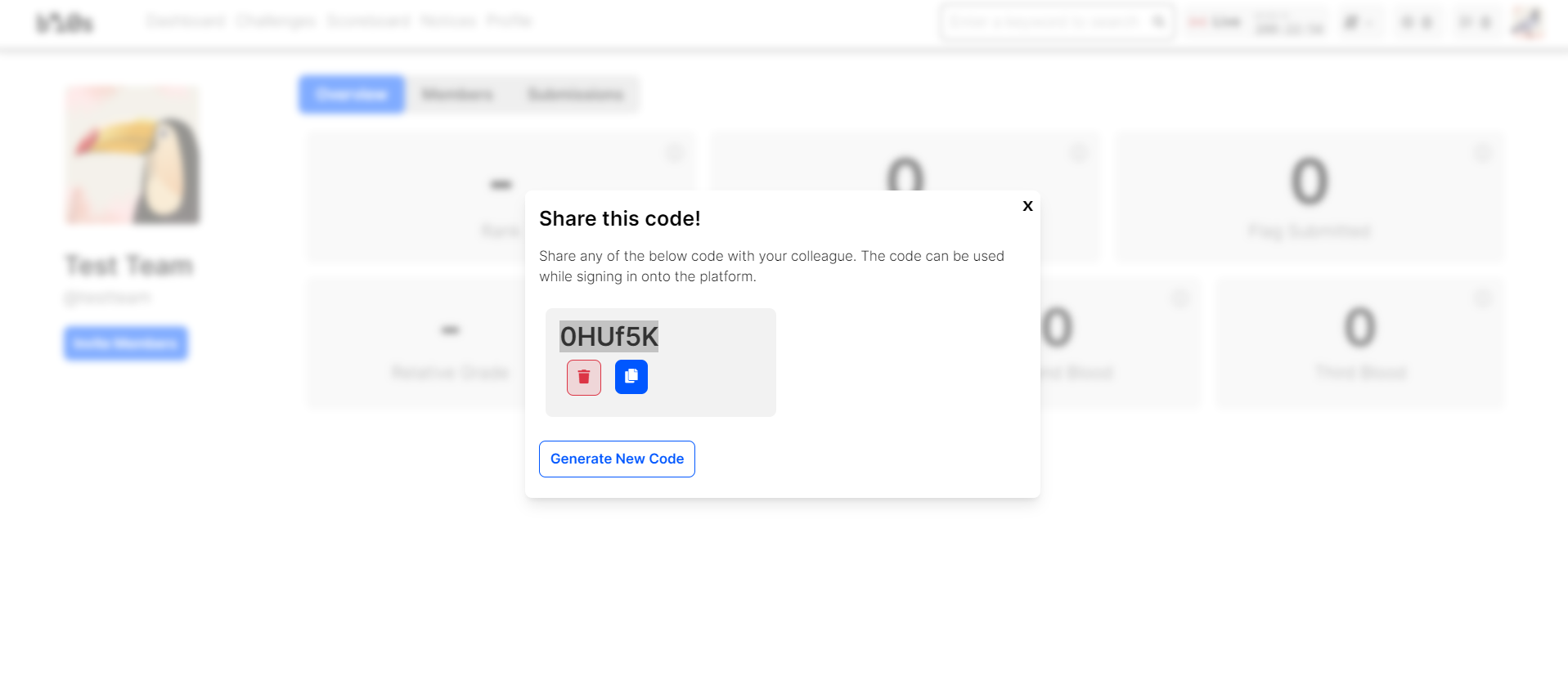
2.2.2 After step 2.2, if the participant wants to join an existing team, the participant should click on the join button. The following screen will be shown:
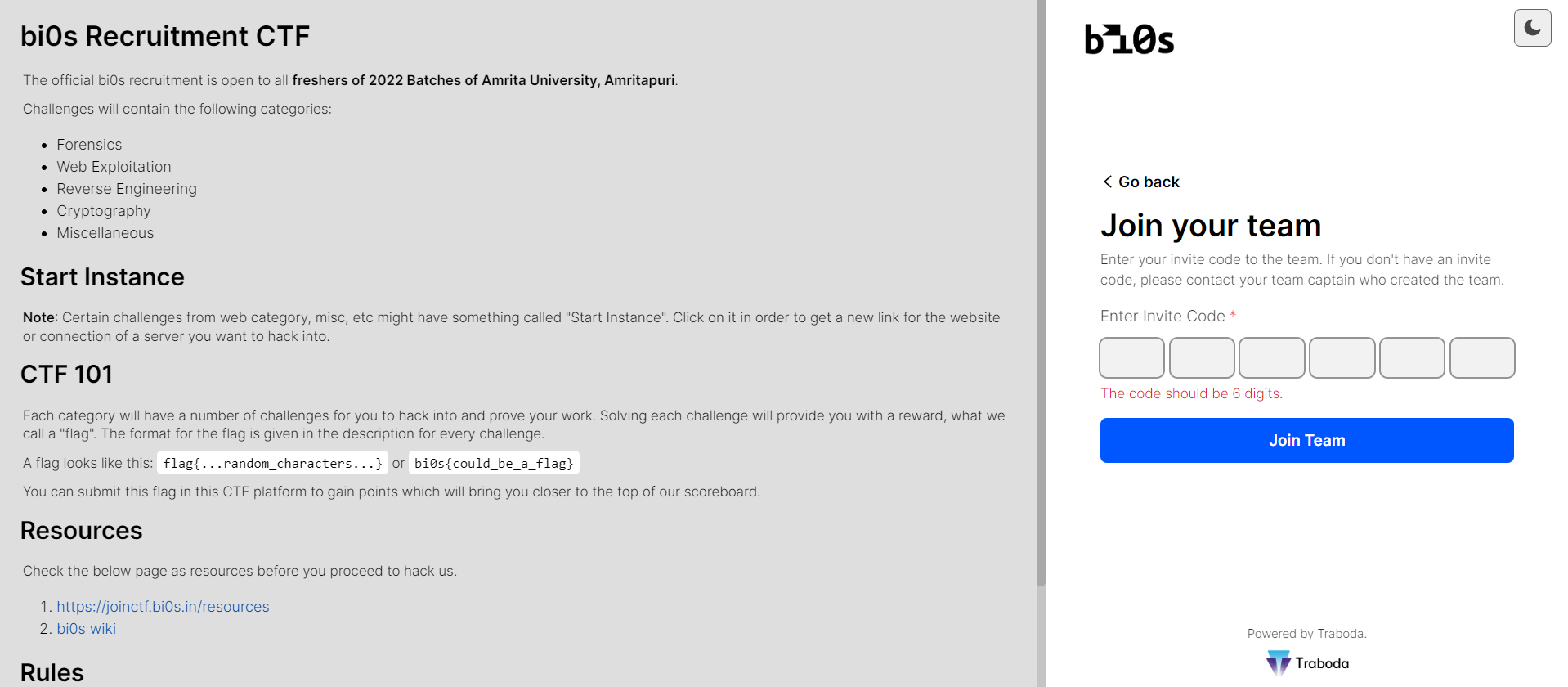
Once the correct code is entered, the user will be taken to the Home page.
Your Dashboard
1 The Dashboard looks like the image shown below.
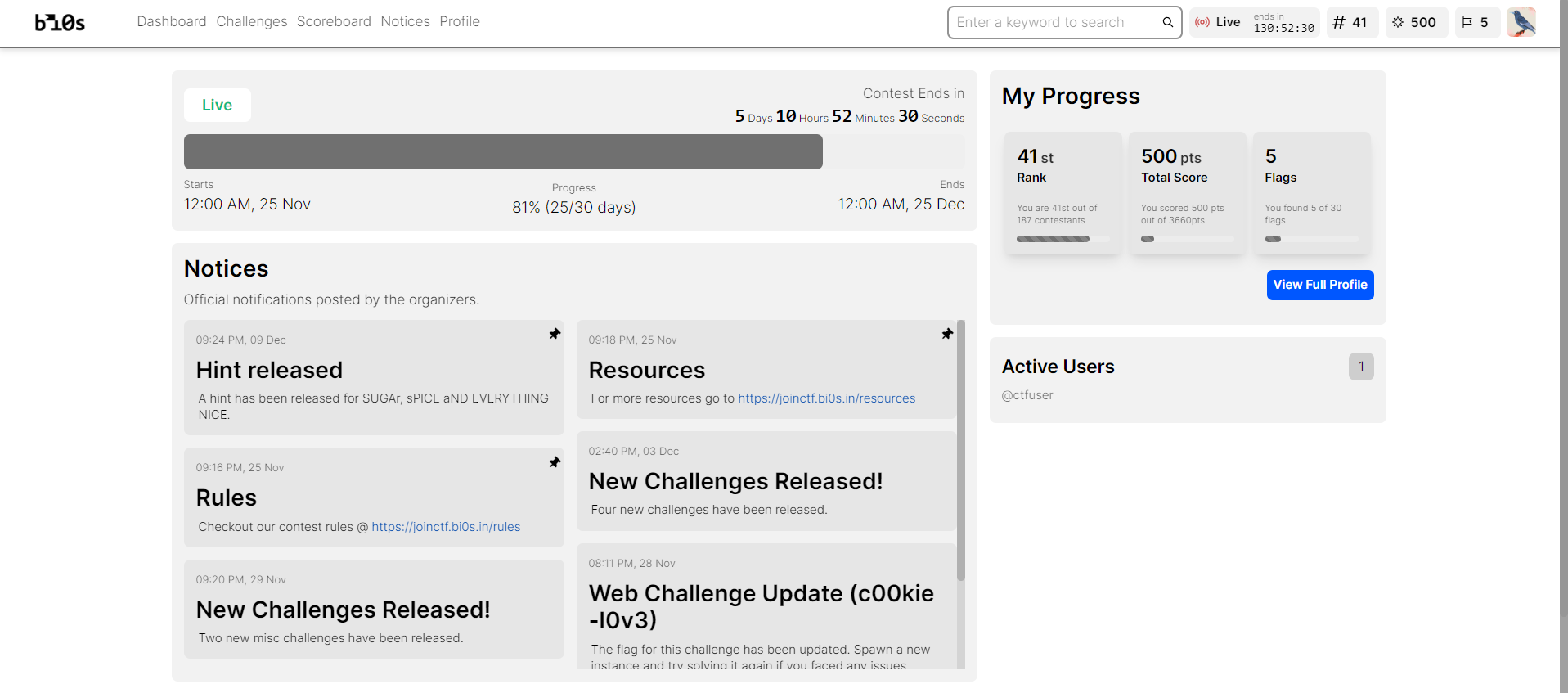
The Dashboard shows details like the Time remaining, Notices, Progress, Active Users, etc.
Solving Challenges
1 Click on Challenges on the main menu. On clicking, the following page will be displayed:
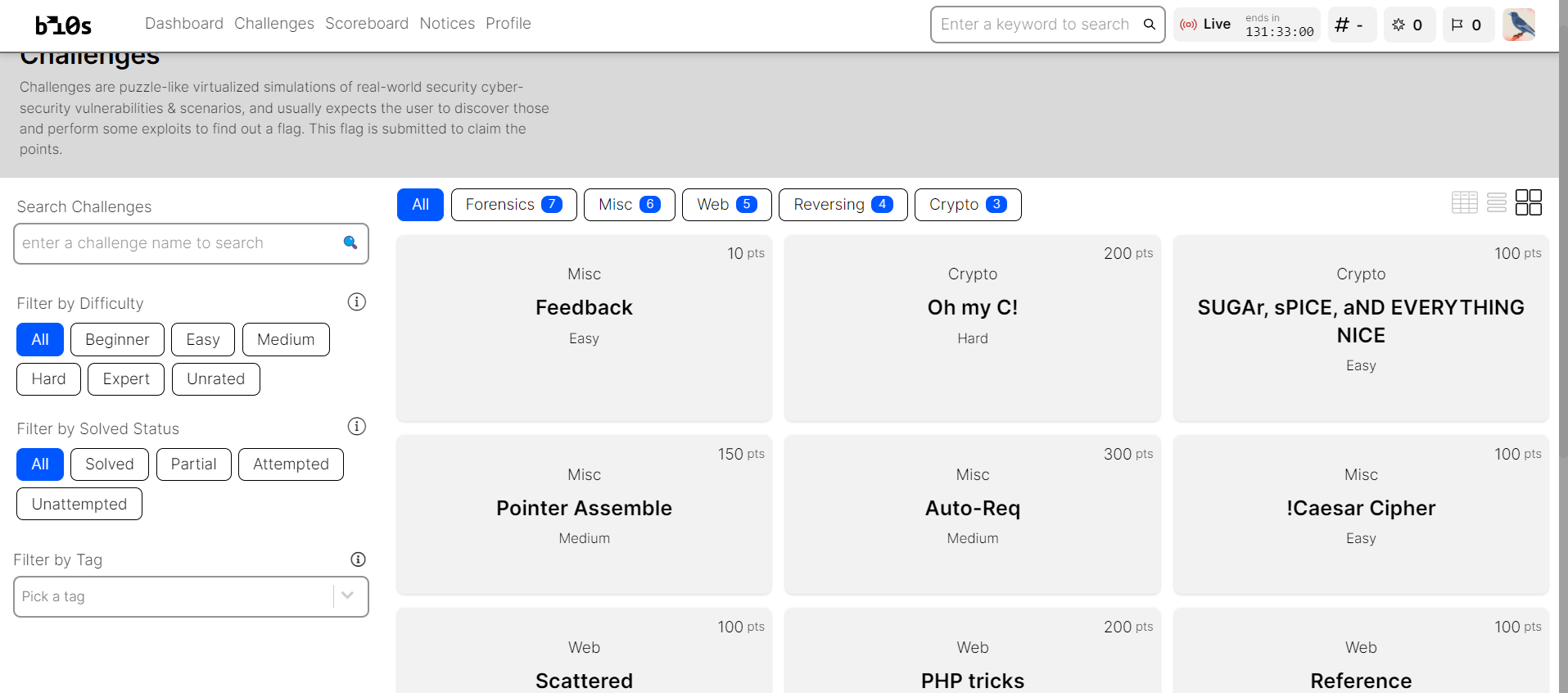
2 Click on the challenge that needs to be solved. There is also an option to search for the challenge.
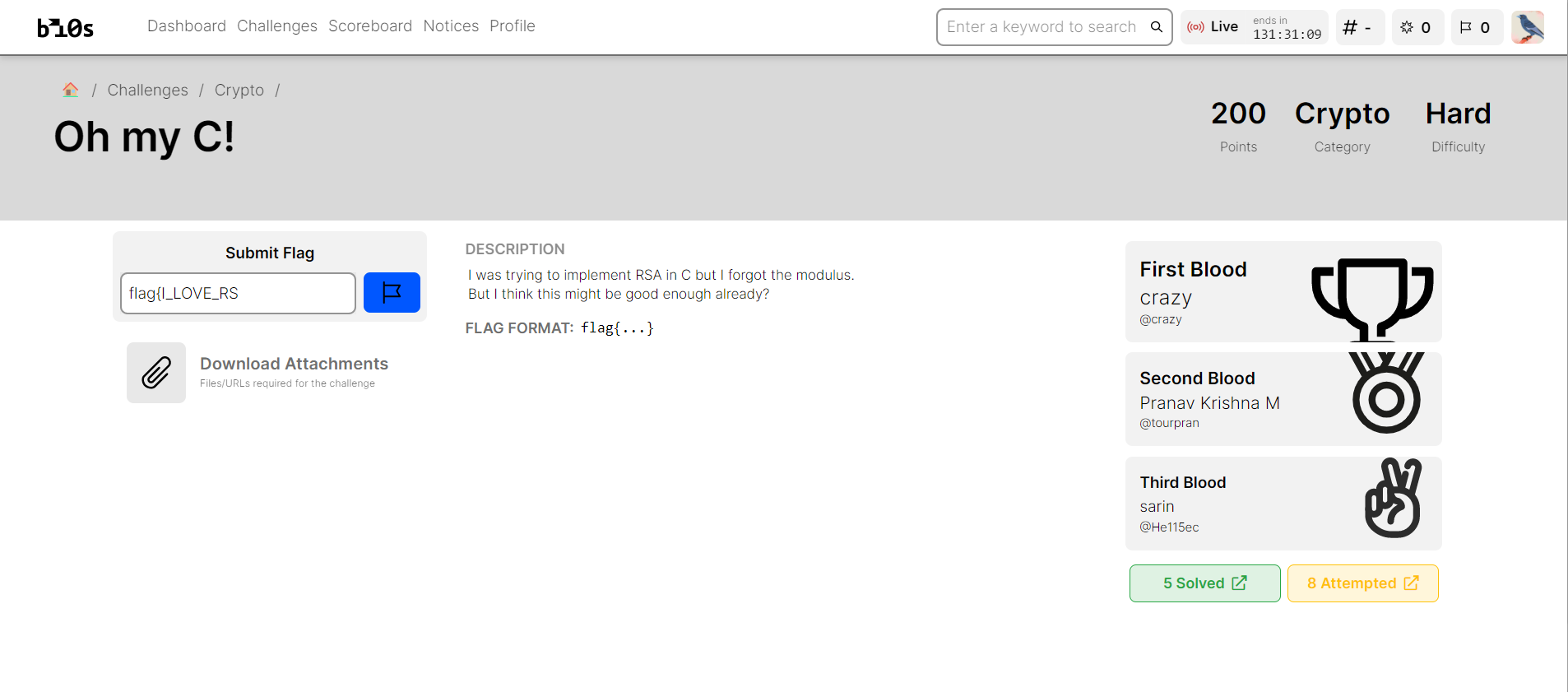
3 The next is to find the flag and submit. On correct submission, the following screen is displayed: